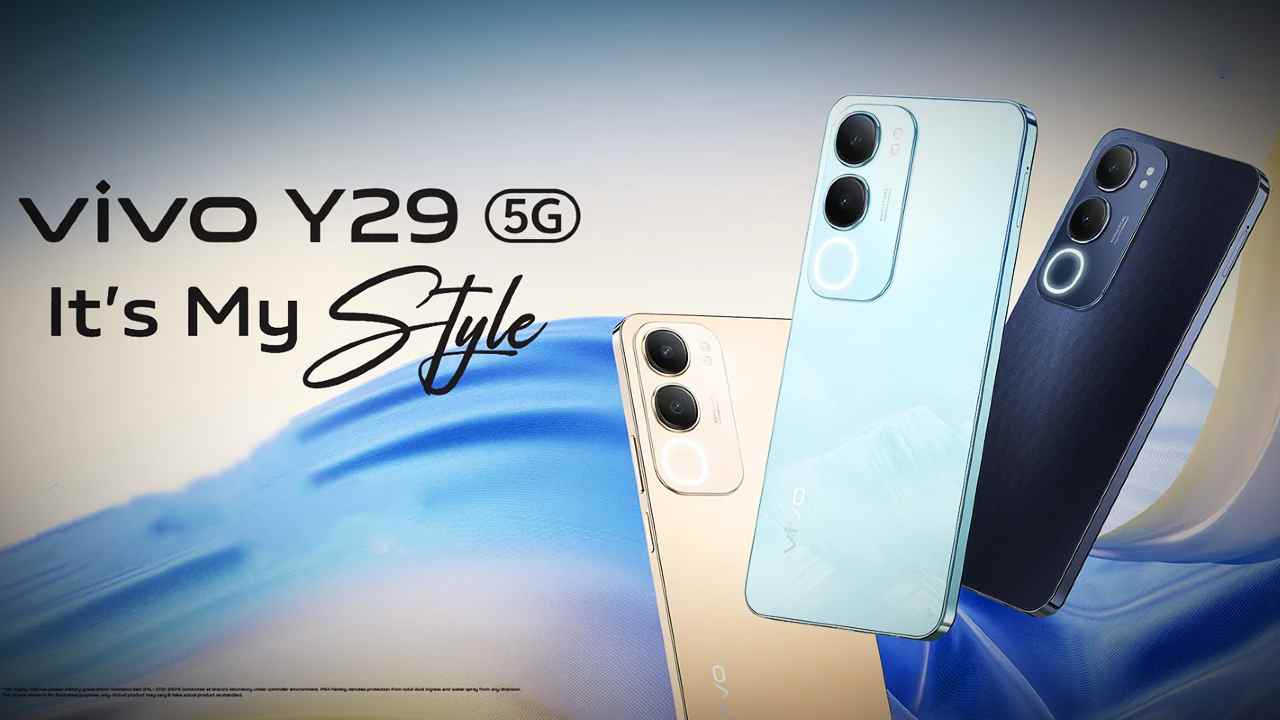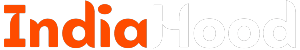In today’s fast-paced world, smartphones have become an indispensable part of our daily routine. From keeping in touch with loved ones and managing finances through online banking to capturing memories through photographs, these devices hold immense value in our lives. However, with the wealth of sensitive information stored on our smartphones, they also attract the attention of data thieves and criminals.
To combat this growing concern, Google has announced a range of advanced security features aimed at enhancing the protection of your device and personal data. These updates will be available on devices running Android 10 and above through a Google Play Services update by the end of this year, with additional features rolling out in Android 15.
Enhanced Device Security: A Proactive Approach to Preventing Theft
The new security features are designed to fortify device protection, encouraging potential thieves to reconsider before attempting to steal your phone. Below are some key updates:
Factory Reset Protection
Factory Reset Upgrade: One of the most common tactics employed by thieves is to perform a factory reset on stolen smartphones, enabling them to resell the device easily. The latest upgrade to Android’s factory reset security introduces a significant hurdle for criminals. If a thief tries to reset a stolen device, they will need to enter your Google Account credentials or device PIN. This additional layer of security is expected to significantly diminish theft incidents.
Secure Your Sensitive Apps
Private Space Feature: While some thieves are primarily after the device itself, others aim to access sensitive financial and personal data. The introduction of the Private Space feature allows you to create a hidden and locked compartment on your phone. By using a different PIN, you can safeguard essential applications and information, such as health records and financial accounts, keeping them secure from prying eyes.
Strengthened Data Protection Settings
Data Safety Steps: Adjusting crucial device settings, such as disabling the Find My Device function or extending the screen timeout, now requires entering your PIN, password, or biometric authentication. This enhancement adds another barricade against potential criminals attempting to manipulate your device for their advantage.
Improved Authentication Methods
Authentication Boost: With the new authentication features, accessing and modifying Google Account and device settings will necessitate biometric verification. This includes actions like changing your PIN, disabling theft protection, or bypassing passkeys. Such measures significantly bolster security by making unauthorized access considerably more challenging.
Conclusion: Stay Vigilant and Secure
As smartphones continue to evolve, so do the tactics used by thieves. With Google’s new set of advanced theft security features, users can enjoy greater peace of mind knowing that their devices and personal information are better protected. It is essential to remain vigilant in safeguarding your device by utilizing these features and regularly updating your security measures to stay one step ahead of potential threats.
Overview of New Security Features
| Feature | Description |
|---|---|
| Factory Reset Upgrade | Prevents unauthorized factory resets by requiring account credentials. |
| Private Space | Creates a hidden compartment for sensitive apps protected by a separate PIN. |
| Enhanced Data Safety Steps | Requires biometric authentication to change sensitive settings. |
| Boosted Authentication | Mandates biometrics for modifying account and device settings. |