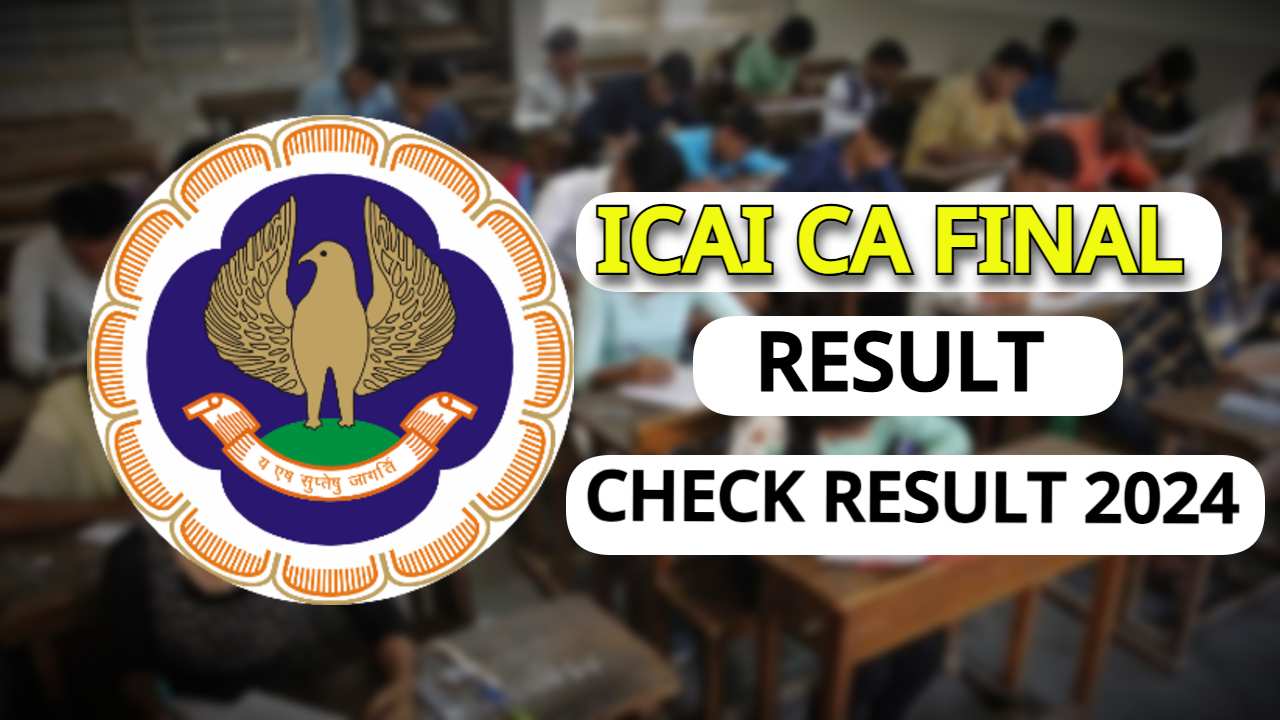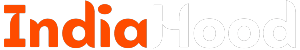Understanding the Importance of Airtel PUK Code
In today’s digital age, safeguarding our mobile connectivity is crucial. Airtel, a leading telecom operator, has established stringent security measures to protect your SIM card from unauthorized use. One such measure is the Personal Unblocking Key (PUK) code, which adds an extra layer of protection. This code is essential if your SIM card gets locked after multiple incorrect PIN entries, as it is the key to unlocking your access again.
What is the Airtel PUK Code?
The PUK code stands for Personal Unblocking Number. It acts as a crucial security feature designed to prevent misuse of your SIM card. If an incorrect PIN is entered three times, your SIM will automatically lock, necessitating the use of the PUK code to unlock it. Thus, understanding how to acquire your PUK code is vital for anyone using an Airtel SIM.
How to Obtain Your Airtel PUK Code
Airtel offers multiple methods for retrieving your PUK code, ensuring convenience for all its users. Below are the various ways to obtain your PUK code:
1. Via SMS
- First, ensure you have an alternate Airtel number available, which could be from a friend or family member.
- Next, locate the PUK code printed on the back of your SIM card.
- From the alternate number, send a message containing the locked phone number to 785.
- Following this, send the 15-digit PUK SIM card number to 121.
- You will then receive an 8-digit PUK code on your alternate number, which you can use to unlock your SIM.
- Finally, go to your locked Airtel number and enter the PUK code to regain access.
2. Using USSD Code
- Dial 12151# from any other Airtel number.
- When prompted, click on “OK” for the pop-up confirmation.
- After a brief wait, another pop-up will appear.
- Select the PUK option from the menu provided.
- Input your date of birth (DOB) for identity verification.
- Once verified, the PUK code will be displayed on your screen.
3. Contacting Customer Care
- Dial 121 from any other Airtel number to reach customer care.
- Inform the representative about your need for the PUK code.
- You will be asked for necessary details, along with the 15-digit SIM number found on the back of your SIM card.
- Once you’ve provided the required information, the representative will issue your PUK code.
4. Visiting an Airtel Store
If you cannot retrieve the PUK code using the methods above, visiting your nearest Airtel store is a reliable option. Ensure you carry essential documents such as your Aadhar card and the locked SIM card. The store staff will assist you in unlocking your SIM card, or you may request a new SIM card that will provide a new PUK code.
Conclusion
Understanding and acquiring your Airtel PUK code is essential for any user. With several handy methods to retrieve it, including SMS, USSD, customer care, and direct store visits, you can ensure uninterrupted access to your mobile services. Always remember to keep your PUK code secure to protect your personal telecommunications.