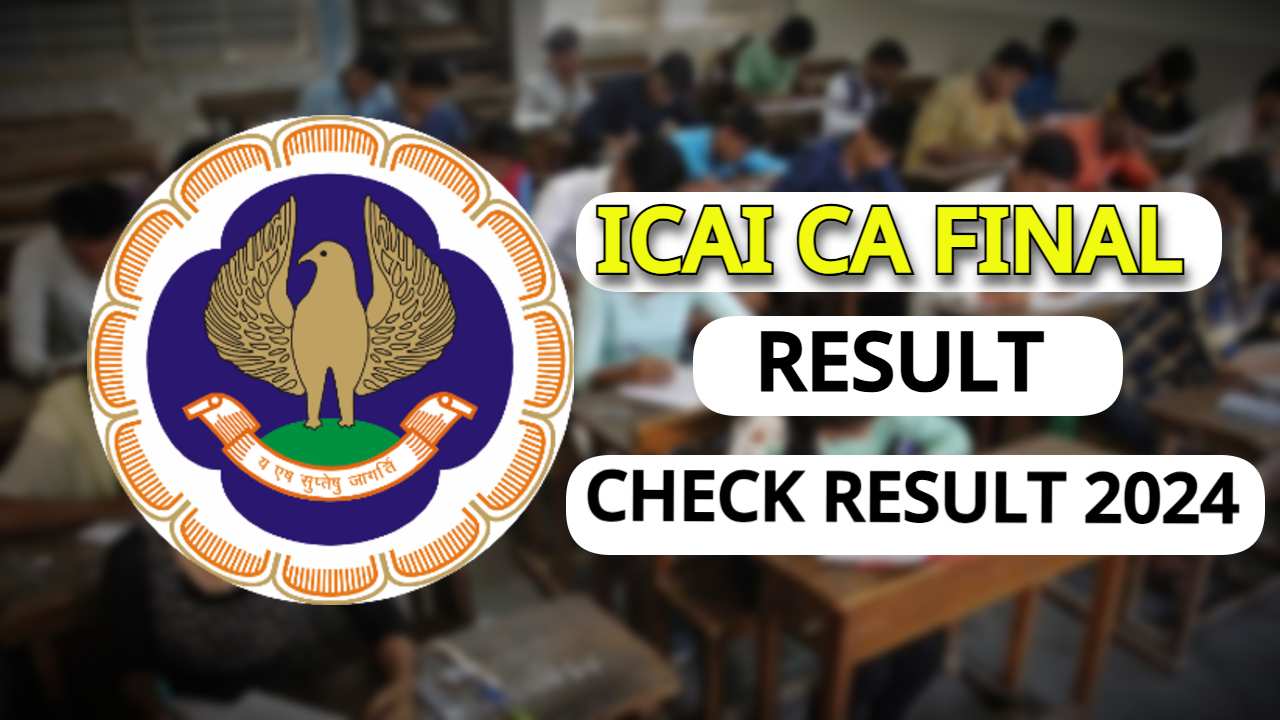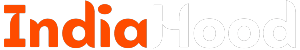The anticipation for Apple’s upcoming “It’s Glowtime” event is palpable, as tech enthusiasts and Apple fans eagerly await the unveiling of the new iPhone 16 and its innovative features. Among the most talked-about enhancements is the revolutionary iPhone 16 Capture Button, which promises to deliver an exceptional user experience. This Capture Button is more than just a simple button; it is designed to streamline various photography tasks, thereby transforming the way users interact with their devices. In this article, we will delve into the five remarkable functionalities of the iPhone 16 Capture Button and explain why it is set to elevate mobile photography to new heights.
Introduction to the iPhone 16 Capture Button
The iPhone 16 Capture Button will be positioned conveniently near the bottom right corner of the device, making it natural and easy to access when taking photos in landscape mode. Unlike the iPhone 15 Pro’s Action button, which can also initiate the camera, the new Capture Button is specifically designed for photography enthusiasts, aiming to enhance usability and streamline the photography process.
Apple has always pushed the envelope when it comes to smartphone innovation, and the iPhone 16’s Capture Button combines the convenience of a regular button with touch-sensitive technology. This will allow users to perform an array of functions, from taking photos to zooming in or switching shooting modes—all with simple presses or swipes. The button also features haptic feedback through the Taptic Engine, ensuring a smooth and responsive experience.
Exploring the Features of the iPhone 16 Capture Button
| Feature | Description |
|---|---|
| Lightly Press to Autofocus | Users can lightly press the button to activate autofocus, helpful for capturing moving subjects in landscape shots. |
| Press Harder to Capture | A firm press will take a photo or start recording a video, improving accessibility for photography tasks. |
| Swipe for Zooming | Swiping left or right on the button will enable users to zoom in or out effortlessly. |
| Gestures for Changing Modes | Using gestures, users can switch between different camera modes, such as Photo, Video, and more. |
| Custom Camera App Selection | The ability to open a user-defined camera app directly, enhancing personalization. |
Five Amazing Features of the iPhone 16 Capture Button
1. Lightly Press to Autofocus
The iPhone 16 Capture Button will allow users to autofocus simply by lightly pressing it. This pressure-sensitive functionality makes it easier to focus on moving subjects, ensuring that you never miss a fleeting moment, especially in dynamic environments.
2. Press Harder to Take a Photo
A hard press of the Capture Button will take a picture or start recording, distinguishing its function specifically for photography. This dedicated design means easier access compared to traditional volume buttons, making it a really handy feature for avid photographers.
3. Zoom In and Out by Swiping Right or Left
Zooming in or out is set to be incredibly intuitive. By swiping left or right on the Capture Button, you’ll have precise control over your zoom, enhancing the shooting experience for both casual users and professionals alike.
4. Gestures to Switch Mode Efficiently
Imagine being able to switch modes—like Photos, Videos, Slow Motion, or Time Lapse—just through simple gestures on the Capture Button. This functionality would drastically improve the user experience, allowing for quick adjustments without fumbling through the interface.
5. Choosing the Camera App
Apple is rumored to provide users with the flexibility to set a preferred camera app that opens directly when the Capture Button is pressed. This opens up new possibilities for users who prefer third-party applications for their photography needs.
Will the iPhone 16 Capture Button Features Be Helpful?
The introduction of the Capture Button is poised to make the iPhone 16 noticeably more practical for all users, particularly those who frequently engage in photography. The convenience of controlling the camera with a dedicated button enhances accessibility, making it a significant upgrade for anyone considering the buy. The thought of a button that supports various camera functionalities at your fingertips is indeed a remarkable innovation by Apple.
The New Capture Button Feature and Expected Price
While Apple has a history of increasing prices with the introduction of significant features, the introduction of the Capture Button in the iPhone 16 line promises to be a game changer. Anticipated prices are around Rs. 79,999, but keep an eye out for official pricing announcements from Apple.
Conclusion
The upcoming iPhone 16 Capture Button is more than just a novel feature; it represents Apple’s commitment to enhancing the photography experience on mobile devices. With functionalities mimicking professional cameras, it’s set to make your mobile photography endeavors both efficient and enjoyable. We can only wait with bated breath for the official launch and what promises to be an incredible step forward in smartphone photography.
Feel free to share your thoughts on the Capture Button in the comments below. Do you think this feature will transform mobile photography? We would love to hear from you!