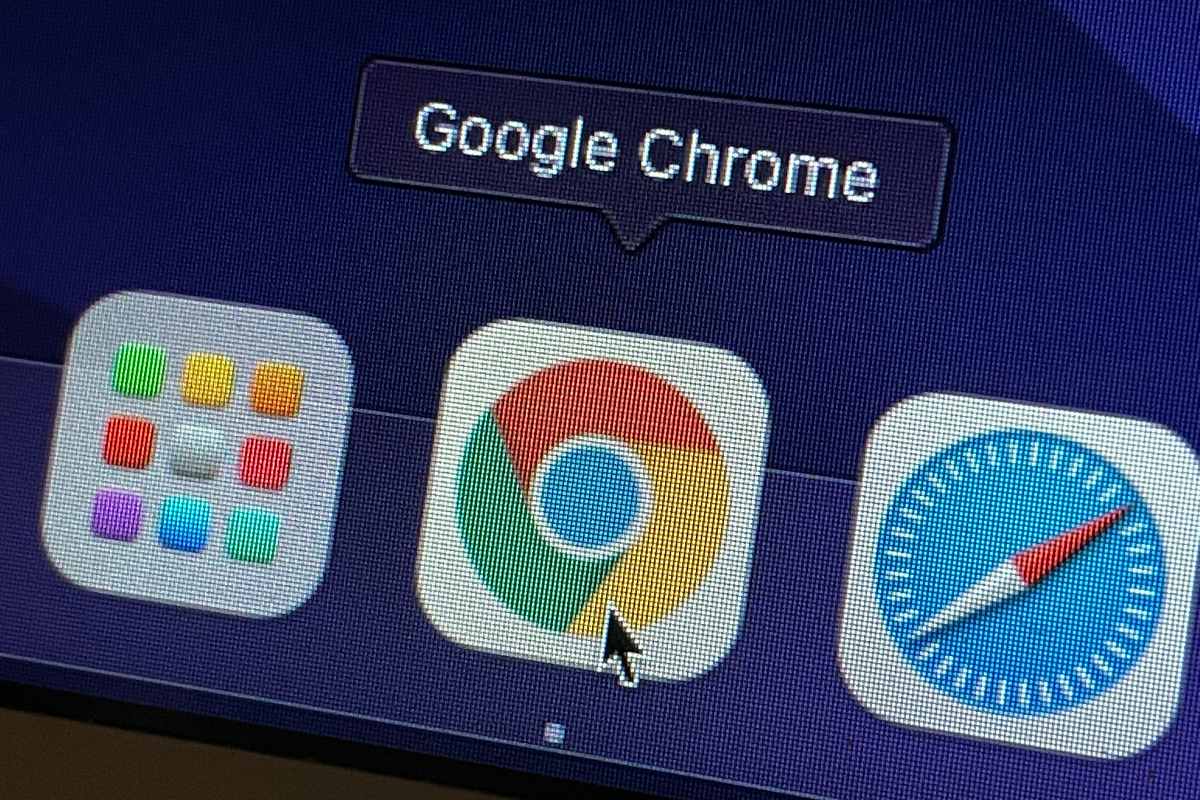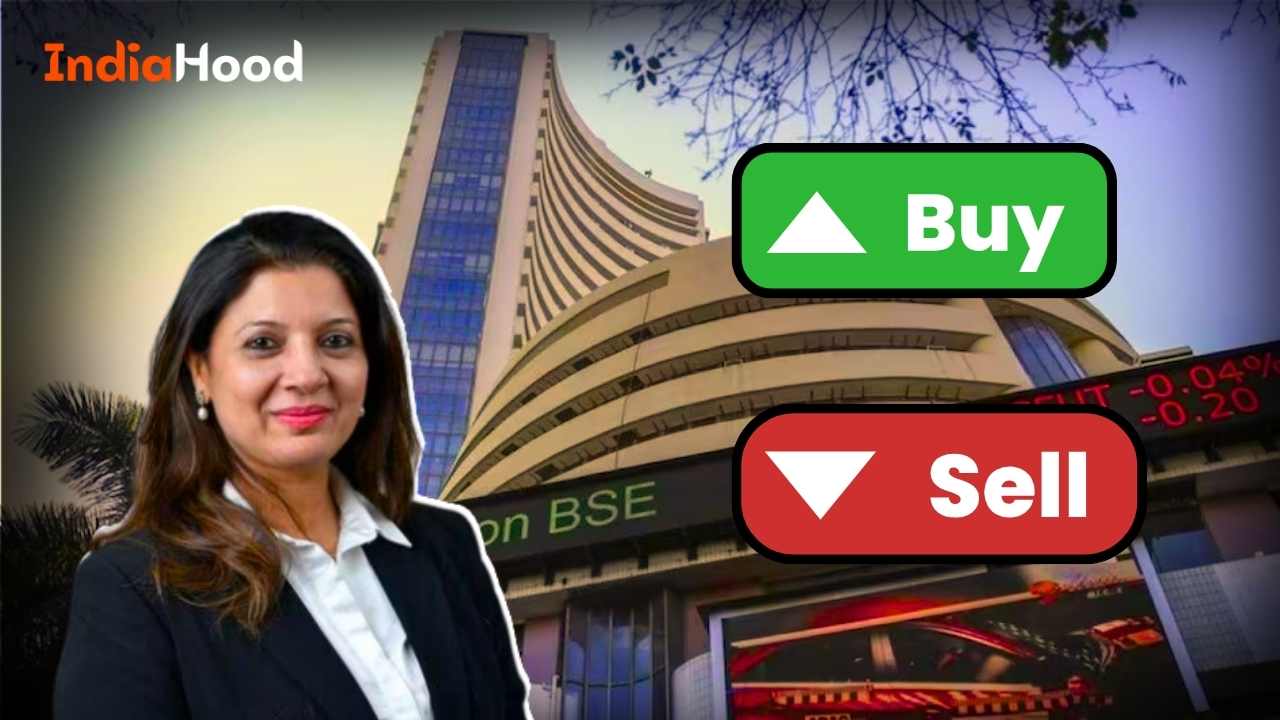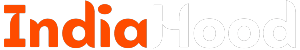How to Block Unwanted Ads in Google Chrome
While browsing the internet, many users often come across intrusive and unwanted advertisements that can affect their online experience. These ads can sometimes be inappropriate or sensitive, potentially leading to negative psychological impacts. Fortunately, there is an easy solution to reduce or eliminate these distractions, especially for Android users relying on the Google Chrome browser.
Why Block Unwanted Ads?
Unwanted advertisements can not only be annoying but may also contain harmful or misleading information. By blocking these ads, you can improve your browsing experience and maintain your mental well-being. Additionally, reducing exposure to irrelevant ads can enhance page load times and save data on mobile devices.
Steps to Block Unwanted Ads in Google Chrome
Google Chrome offers a built-in feature that allows users to control the presence of intrusive ads on their screens. Follow these simple steps to enable this setting:
- Launch the Google Chrome browser on your Android device.
- Locate the three vertical dots (⋮) in the top-right corner of the screen and tap on it.
- From the dropdown menu, select the Settings option.
- Scroll down until you find Site Settings and tap on it.
- Under Site Settings, look for the Intrusive ads option and select it.
- You will see a toggle switch for turning this feature on or off. By default, this option is turned off; switch it to on.
- Once enabled, you will notice a significant reduction in unwanted advertisements while browsing.
Benefits of Using Chrome’s Ad Blocking Feature
By enabling the intrusive ads setting, you can enjoy several benefits, including:
- Enhanced Browsing Experience: Enjoy a cleaner interface free from disruptive ads.
- Increased Speed: Faster loading times for web pages as fewer elements need to be loaded.
- Better Focus: Concentrate better on the content that truly matters to you without the distractions of advertisements.
Conclusion
In just a few easy steps, you can take control of your browsing experience using Google Chrome’s settings. This simple adjustment can greatly enhance your time online by minimizing unwanted distractions and providing a more user-friendly interface. Embrace these changes for a smoother and more enjoyable internet experience.