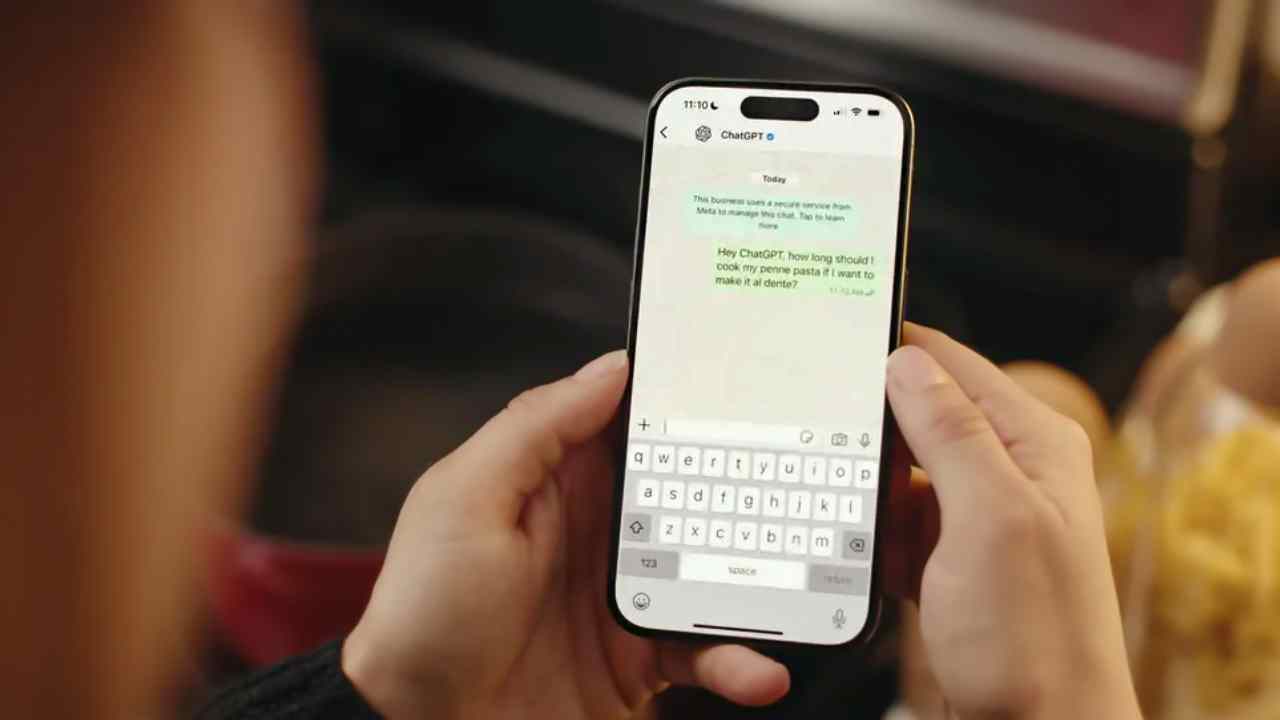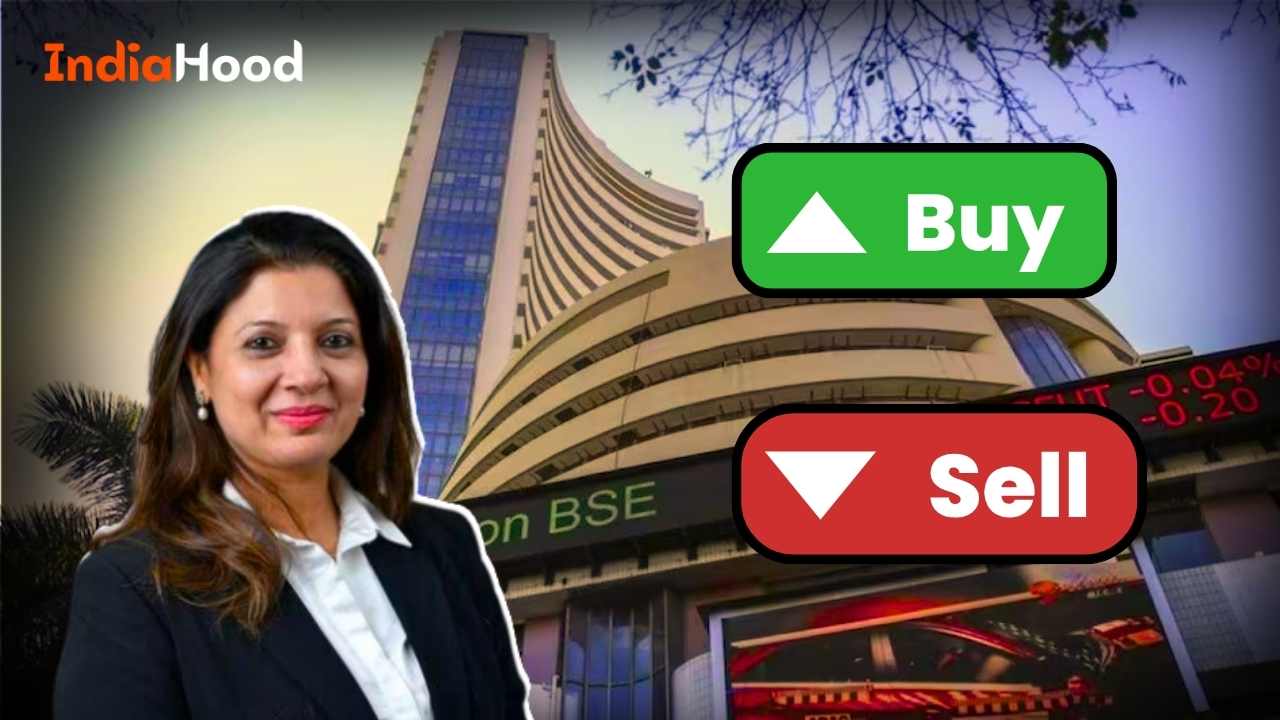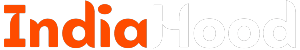WhatsApp Messenger has become an indispensable application for smartphone users across the globe. As the leading messaging app, it allows for easy communication with friends, family, and colleagues. When upgrading to a new smartphone, transferring old WhatsApp chats is crucial for maintaining your chat history and connections. This guide will walk you through the straightforward process of transferring WhatsApp chats from one Android device to another.
Transferring WhatsApp Chats from Old to New Android Phone
Transferring your chat history is a simple task that requires just a few steps. Follow the instructions below to seamlessly move your WhatsApp conversations from your old Android phone to your new one.
Step-by-Step Guide
- 1. Begin by opening the WhatsApp application on your old phone.
- 2. Tap on the three dots located in the upper right corner of the screen.
- 3. Navigate to the “Settings” option from the dropdown menu.
- 4. Within Settings, click on “Chats.”
- 5. Scroll down to find the “Transfer chat” option and select it.
- 6. A new page will display the message: “Transfer chat history to Android phone.” Tap the “Start” button.
- 7. Upon tapping “Start,” a scanner will appear, guiding you through the next steps.
Preparing Your New Phone
Before proceeding, ensure that WhatsApp Messenger is installed on your new phone. You will need to register using the same phone number associated with your old device. This is crucial for the chat transfer process to work effectively.
Completing the Transfer
- 1. After registration, you will see an option on your new phone that says “Transfer chat history from old phone.” Tap to begin.
- 2. A QR code will appear on your new device. You need to scan this code using the scanner that was activated on your old phone.
Once the QR code is scanned, all your WhatsApp chats from the old phone will be transferred to your new phone. This easy process ensures that you can continue your conversations without losing any important messages or media.
Conclusion
Transferring WhatsApp chats between Android phones has never been easier. With just a few simple steps, you can ensure that your chat history carries on to your new device. Whether you have important conversations for work or cherished memories with friends, keeping your WhatsApp data intact is essential. Now, enjoy your new smartphone while continuing your conversations seamlessly!
For the latest tech news, smartphone reviews, and popular gadget updates, make sure to stay tuned and keep your devices updated.