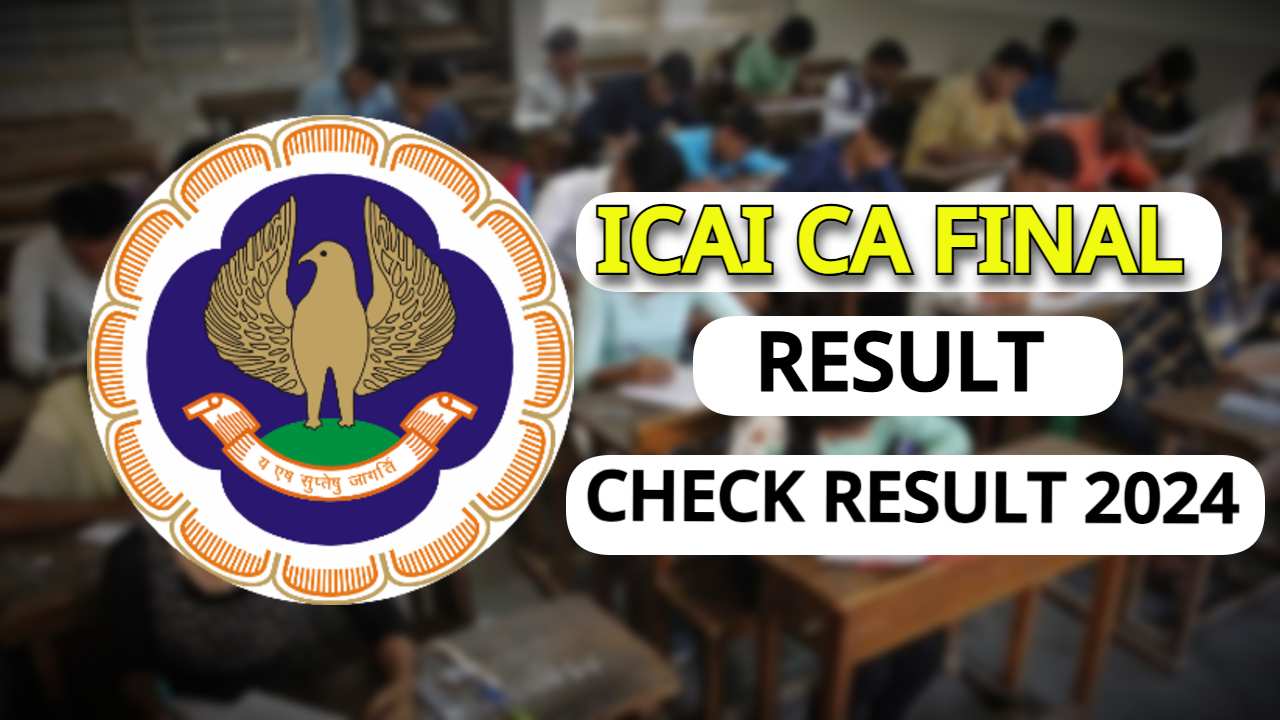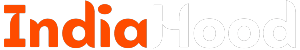Apple’s much-anticipated event titled “It’s Glowtime” is just around the corner, and excitement is building as the tech giant prepares to unveil its latest iPhone 16 series. Accompanying this launch will be the introduction of iOS 18, following the trend established last year with the release of iOS 17 alongside the iPhone 15 series. In this article, we’ll explore which iPhones are compatible with iOS 18, which models won’t receive the update, and delve into the new features that iOS 18 promises to bring. Sit back and let’s embark on this informative journey together.
Apple iPhones Compatible With iOS 18
According to various credible leaks, iOS 18 is set to introduce several highly beneficial features for users. Before we dive into those exciting new functionalities, let’s first look at the iPhone models that will support iOS 18:
| iPhone Models | iOS 18 Compatibility |
| iPhone XS, iPhone XS Max, iPhone XR, iPhone SE (2nd generation) | Compatible |
| iPhone 11, iPhone 11 Pro, iPhone 11 Pro Max | Compatible |
| iPhone 12, iPhone 12 Mini, iPhone 12 Pro, iPhone 12 Pro Max | Compatible |
| iPhone 13, iPhone 13 Mini, iPhone 13 Pro, iPhone 13 Pro Max | Compatible |
| iPhone 14, iPhone 14 Plus, iPhone 14 Pro, iPhone 14 Pro Max | Compatible |
| iPhone 15, iPhone 15 Plus, iPhone 15 Pro, iPhone 15 Pro Max | Compatible |
| iPhone 16, iPhone 16 Plus, iPhone 16 Pro, iPhone 16 Pro Max | Compatible |
These iPhones Won’t Be Getting iOS 18
Now, let’s move on to the list of iPhones that will unfortunately not support the iOS 18 update:
- iPhone X
- iPhone 8, iPhone 8 Plus
- iPhone 7, iPhone 7 Plus
- iPhone 6s, iPhone 6s Plus
- iPhone SE (1st generation)
- All older iPhone models
If you’re using any of these models, you’ll need to stick with the current iOS version on your device. To experience the latest iOS capabilities, you’ll have to invest in one of the iOS 18-compatible models.
What Does This Mean For Your Old iPhone?
If your iPhone is among the unsupported models for iOS 18, it’s crucial to understand the implications:
1. Security Updates
One of the most compelling reasons to keep your iPhone up-to-date is to receive ongoing security patches. Without access to the latest iOS versions, your device could become vulnerable to security threats. Prioritizing updates is essential for keeping your personal data and device secure.
2. New Features
New features and enhancements introduced in the latest iOS, such as those in iOS 18, will be missing from devices running older versions. This includes enhancements in AI functionality, performance optimizations, and unique features tailored for newer hardware.
3. Performance Impacts
While older devices compatible with iOS 18 may still struggle with performance, particularly with demanding applications or features, users should be aware that the latest software is often optimized for newer hardware. Users could experience slower speeds or diminished battery life as a result.
Should You Upgrade to iOS 18?
With a clear understanding of whether your iPhone is compatible with iOS 18, you might be contemplating whether upgrading is worth it. If your device does not support iOS 18, evaluate its performance and whether it continues to meet your needs. If it is functioning well, you may choose to postpone an upgrade. However, if you are facing issues or wish to take advantage of the latest features, considering a newer model would be wise.
iOS 18 Release Date
Although Apple has not officially announced a specific release date for iOS 18, it is widely anticipated to launch concurrently with the iPhone 16 series. Based on trends from previous releases, we could expect the public rollout to occur around mid to late September.
A Look At iOS 18 New Features
Let us now explore the new features that iOS 18 is expected to introduce:
- Apple Intelligence: This includes advanced AI capabilities that enhance user experience through smarter writing assistance, improved Siri responses, and innovative content generation tools.
- Writing Tools: New features for rewriting, editing, and summarizing text help users produce high-quality content effortlessly.
- Image Playground: A fun app allowing users to generate images based on prompts or themes, integrated with Messages and Notes for easy sharing and editing.
- Genmoji: Allows users to create personalized emojis by simply describing them, adding a new layer of customization.
- Enhanced Siri: An improved Siri becomes more intuitive and capable of performing tasks like photo editing and document management, leveraging AI for better assistance.
- Redesigned Control Center: Offers enhanced customization, letting users rearrange controls and combine functionalities for tailored experiences.
- Photos App Improvements: Streamlines photo management and offers new editing tools for refining images.
- Messages Enhancements: Introduces text scheduling, emoji reactions, and improved compatibility with Android users through RCS.
- Mail App Update: Features on-device categorization and a digest view for efficient email management.
- Safari Upgrades: Includes key information highlights about webpages and enhanced Reader mode for better browsing.
- Notes App Enhancements: New features like live audio recording, transcription, and automatic equation solving make it more versatile.
- Maps Upgrade: Introducing topographic maps and trail networks for outdoor enthusiasts, along with offline access.
- Game Mode: Optimizes device performance for gaming, reducing latency and improving audio experiences.
- Wallet Improvements: A revamped interface for managing payments, including rewards and installment plans.
- Passwords App: Consolidates password management and iCloud Keychain logins for ease of access across devices.
- Enhanced Privacy Features: New options to lock apps with biometric security, hide apps, and control contacts for third-party connections.
Final Thoughts
This overview of iOS 18 supported iPhones underscores Apple’s commitment to enhancing user experience with every new iOS release. Understanding which devices support the latest software allows users to make informed decisions about their technology needs. If your iPhone isn’t compatible with iOS 18, take this opportunity to evaluate your current device’s performance and your future needs when considering an upgrade.
Frequently Asked Questions
Which iPhones will support iOS 18?
iOS 18 will support all iPhones equipped with the A12 Bionic chipset or newer. This includes models starting from iPhone XS up to the latest iPhone 16 series.
Which iPhones won’t get iOS 18?
Models such as iPhone SE (1st generation), iPhone X, iPhone 8, and older devices will not be receiving the iOS 18 update.
Which iPhones will get iOS 18 AI?
Any iPhone model featuring the A12 chip or newer will receive the iOS 18 update, with advanced AI functionalities primarily available on iPhone 15 Pro models and future iterations.
Is iOS 18 on iPhone 11?
Yes, the iPhone 11 supports iOS 18 and will be part of the update rollout for all eligible devices launched post-2017.
When can I download iOS 18?
The iOS 18 public release is likely to occur shortly after the launch of the iPhone 16 series, anticipated around mid to late September.
How to install iOS 18 on iPhone?
To install iOS 18 on your compatible iPhone, navigate to Settings > General > Software Update and follow the onscreen instructions.