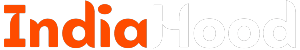If you’re experiencing issues with your Apple iPhone 12 Pro Max’s wireless charging, it can be frustrating. Various factors can cause this problem, ranging from software glitches to external obstructions. In this guide, we will break down the likely causes behind the wireless charging issues and provide simple yet effective troubleshooting steps to help you resolve them, ensuring your device charges correctly once again.
Understanding Wireless Charging Issues
Wireless charging is an innovative technology that utilizes electromagnetic fields to transfer energy between the charging pad and your iPhone. Despite its convenience, certain factors can disrupt this process. Understanding these factors can help you diagnose and fix the issue effectively.
Troubleshooting Wireless Charging Issues
1. Check Compatibility
Before diving into deeper troubleshooting steps, ensure that your charging pad is compatible with the iPhone 12 Pro Max. Look for Qi-certified chargers or MagSafe options, as these are designed to work seamlessly with your device.
2. Inspect the Charging Pad
Your charging pad might be the source of the problem. If possible, test your iPhone with another charging pad to see if it charges. Alternatively, you can try charging a different Qi-compatible phone with your charging pad to confirm its functionality. Additionally, inspect the charging pad for any dust or debris that may hinder the charging process, and clean it if necessary.
3. Remove the Phone Case
Some phone cases, particularly those that are bulky or not specifically designed for wireless charging, can block the signal. Remove the case from your iPhone 12 Pro Max, and then try charging it again. If your case is too thick or made from a non-conductive material, consider trying a different case.
4. Position Your Phone Correctly
Wireless charging relies on proper alignment between your phone and the charging pad. Ensure that your iPhone is centered on the pad, as the internal charging coils are located around the center of the device. Small misalignments can prevent charging completely.
5. Temperature Matters
Wireless charging may be affected by the ambient temperature. If either your phone or the charging pad is too hot or too cold, it may prevent effective charging. Allow your iPhone to cool down if it feels warm before attempting to charge it again.
6. Force Restart Your iPhone
If you suspect that there might be a software glitch affecting the charging capabilities, performing a force restart may help:
- Press and quickly release the ‘Volume Up’ button.
- Press and quickly release the ‘Volume Down’ button.
- Press and hold the side button until the Apple logo appears, then release it.
7. Factory Reset (Last Resort)
If all else fails and the wireless charging issues persist, consider a factory reset as a final solution. Be sure to back up your data, as this process will erase all content on your device:
- Backup your iPhone using iCloud or iTunes.
- Go to Settings > General > Reset > Erase All Content and Settings.
Preventive Measures for Future Charging Issues
- Always use Qi-certified or MagSafe charging pads designed for the iPhone 12 Pro Max.
- Regularly clean the charging pad and your phone’s back surface to remove any dust or residues.
- Use a slim case if possible, especially for wireless charging purposes.
- Avoid exposing your devices to extreme temperatures to maintain optimal battery performance.
Conclusion
Wireless charging is a convenient feature on your iPhone 12 Pro Max, but it can sometimes be unreliable. By following these troubleshooting steps, you can address most issues you encounter. If you have tried all these solutions and your device is still not charging wirelessly, it may be time to seek professional assistance. Always ensure to follow preventive measures to enjoy a hassle-free charging experience in the future.