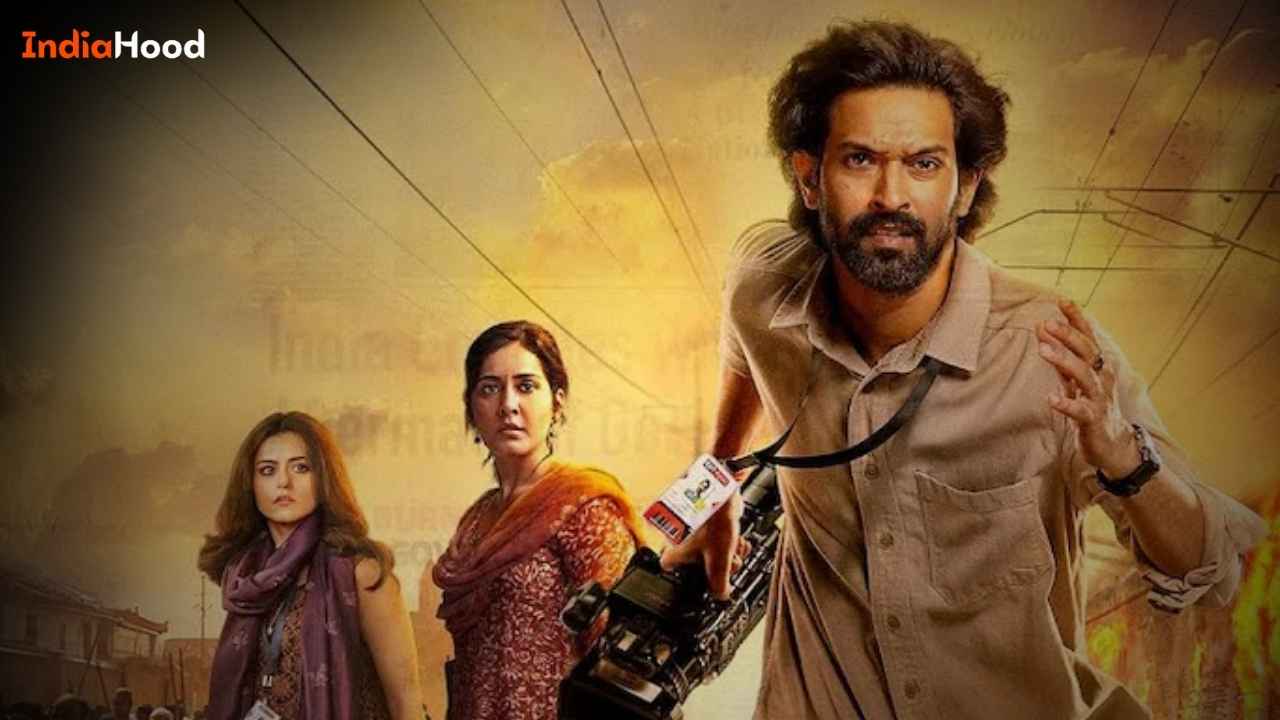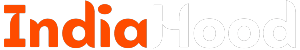If you are a Microsoft Edge user, it is crucial to pay attention to recent developments regarding the browser’s security. This week, the Indian Government issued a significant security warning due to a major vulnerability detected in the Chromium-based Microsoft Edge browser. The Indian Computer Emergency Response Team (CERT-In) has rated these vulnerabilities poorly, indicating they pose serious risks to users. Cybercriminals may exploit these flaws to bypass security measures, gaining unauthorized access to users’ devices and data.
Understanding the Microsoft Edge Security Flaw
According to the CERT-In bulletin released on October 7, the vulnerabilities stem from issues such as inadequate data verification, improper implementation in the V8 engine, and integer overflow problems in the layout. These security flaws could enable a remote hacker to exploit these weaknesses by sending specially crafted requests to any system running the affected version of Edge. Consequently, users must exercise caution regarding what sites and content they engage with while using the browser.
Who is at Risk?
Users of Microsoft Edge versions earlier than 129.0.2792.79 are particularly at risk. If you are operating on an outdated version of the Chromium-based Edge browser, it is essential to update to the latest security build immediately. The integration of Copilot AI has made Edge increasingly popular this year, contributing to a rise in its user base. Unfortunately, this popularity also makes it a more attractive target for potential hackers. If your device is still running an older version of Edge, it’s time to consider the importance of updating your browser to ensure your online security.
How to Update Microsoft Edge
Updating Microsoft Edge to the latest version is a straightforward process. Follow these steps to secure your browser:
- Open Microsoft Edge on your device.
- Click on the three-dot menu located at the top right corner of the browser.
- Navigate to “Help and Feedback” in the dropdown menu.
- Select “About Microsoft Edge.”
- The browser will automatically check for updates. If an update is available, follow the prompts to install it.
- After the update is complete, restart the browser for the changes to take effect.
By performing these steps, you will secure your version of Microsoft Edge and protect your system from potential threats.
Conclusion
Keeping your browsers updated is essential in today’s digital age, where cyber threats are prevalent. By ensuring that you are using the latest version of Microsoft Edge, you not only improve your browsing experience but also safeguard your personal and sensitive information from malicious attacks. Stay vigilant and prioritize your online safety!