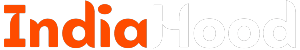If you’re planning to keep your iPhone for an extended period before upgrading, understanding how to enhance and maintain its battery health can significantly benefit you in the long run. A well-maintained battery not only prolongs the life of your device but also improves its overall performance.
In this article, we will explore the concept of battery health, provide actionable tips to help you maximize it, and discuss what to do if you experience rapid battery deterioration.
What Is Battery Health In iPhone?
Battery health is a feature available on all iPhones that indicates the battery’s current condition and capacity. A brand new iPhone generally shows a battery health percentage of 100%. However, as you continuously charge and discharge your device, this percentage decreases, affecting your iPhone’s performance and battery longevity.
Apple states that after approximately 500 complete charge cycles, the battery health can drop to around 80%. Without following best practices, this decline can happen much sooner, influencing how long your iPhone lasts on a single charge.
How To Maximize Battery Health In iPhone?
Now that you understand what battery health is, let’s look at effective ways to maximize it:
1) Enable ‘Optimized Battery Charging’
Process: Navigate to Settings > Battery > Battery Health & Charging and activate Optimized Battery Charging.
This feature is designed to slow battery aging by limiting the time your iPhone remains fully charged. It learns your daily charging habits and may delay completing the charge until you typically need to use your device, thus extending battery life.
2) Avoid Extreme Battery Levels
Avoid allowing your battery to drop to very low levels (4-5%) before recharging. Instead, aim to maintain a battery level between 20% to 80%. This range protects your battery from stress and helps maintain its overall health. Additionally, try not to leave your device plugged in overnight, as prolonged overcharging can be detrimental as well.
3) Use Original Chargers
Always use the charger and cable that came with your iPhone or choose MFi-certified accessories. Third-party chargers may not regulate power properly, risking potential damage to your battery.
4) Avoid Using Your iPhone While Charging
Using your phone for tasks such as gaming or streaming while it’s charging can generate heat, which not only affects performance but also accelerates battery wear. For optimal battery health, try to refrain from using your device while it’s plugged in.
5) Prevent Exposure to Extreme Temperatures
Extreme heat or cold can severely impact your iPhone’s battery health. Ideally, keep your device in environments where the temperature ranges between 0 and 35 degrees Celsius (32 to 95 degrees Fahrenheit). Avoid leaving your phone in a hot car or in direct sunlight, as this can lead to overheating and long-term damage.
By following these recommendations, you can help safeguard your iPhone’s battery health and ensure it lasts longer without significant issues.
If your battery health has already diminished below 70%, it may be time to consider a battery replacement.
Conclusion
We hope these insights assist you in understanding how to maximize battery health in your iPhone. Regardless of whether you have an iPhone 11 Pro Max or any other model, these practices are universally applicable to enhance battery longevity and performance.