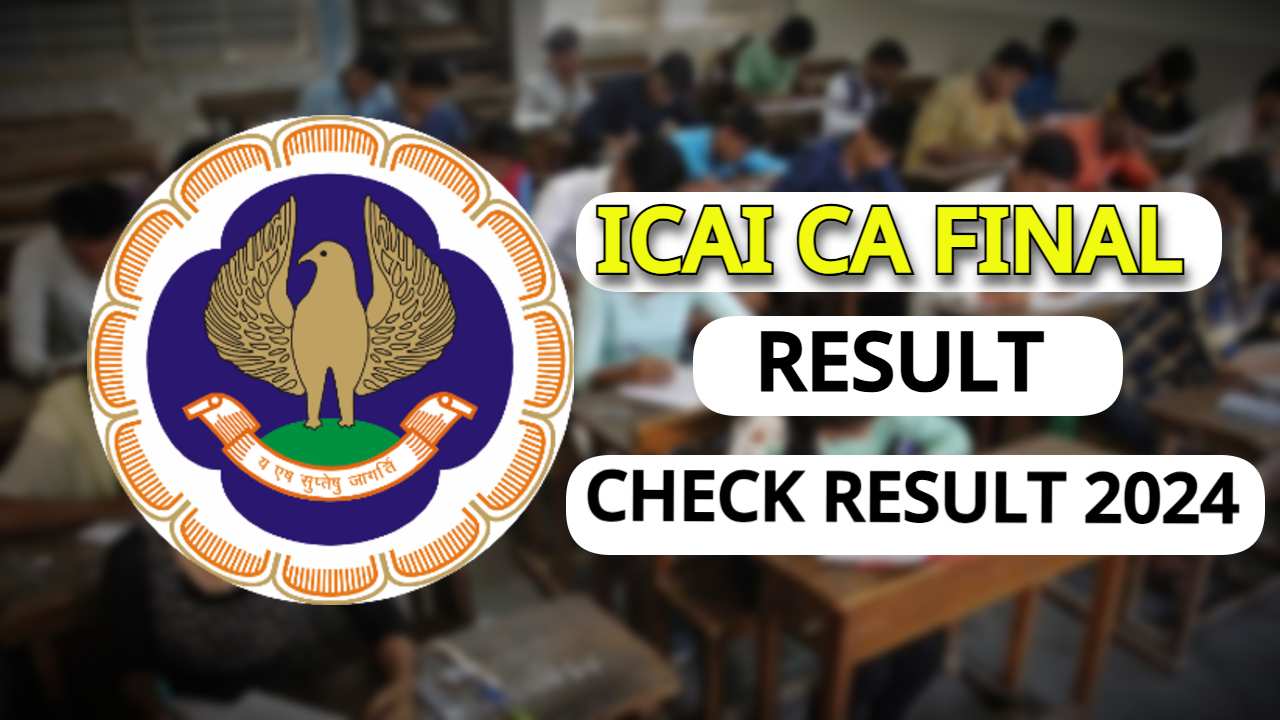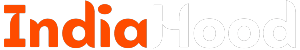The iPhone 16 Series and iOS 18: A Year to Anticipate
The iPhone 16 series, one of the most eagerly awaited launches of 2024, is set to be unveiled at Apple’s Glowtime event on September 9, 2024. This remarkable lineup includes the iPhone 16, iPhone 16 Plus, iPhone 16 Pro, and iPhone 16 Pro Max, all of which will come equipped with the innovative iOS 18 right out of the box. The latest iteration of Apple’s operating system promises transformative features that are bound to enhance user experience. Here are the most exciting changes to look for in the iOS 18 update!
10 Exciting Changes in iOS 18
1. Apple Intelligence: The Future of Voice Interaction
One of the most groundbreaking changes in iOS 18 is the introduction of Apple Intelligence. This feature allows users to interact with their devices primarily through voice commands, reducing the need for manual input. Compatibility extends to many built-in apps such as Mail, Notes, and Messages, as well as selected third-party apps. With Apple Intelligence, users can summarize emails, prioritize notifications, generate smart replies, and even transcribe phone calls. The feature also introduces a new Image Playground app, which helps generate images in various styles and offers enhancements like custom Genmojis, a revamped Siri, and integrated ChatGPT capabilities—all while ensuring user privacy through on-device processing.
2. Redesigned Control Center: Optimized Accessibility
The Control Center in iOS 18 receives a much-anticipated redesign, focusing on prioritizing essential functions. Quick access to media playback, home controls, and third-party app functionalities is made easier. Users can customize the layout, resize controls, and group them into categories. New options such as screen recording, dark mode toggles, and QR code scanners elevate the ease of use, allowing greater efficiency in day-to-day tasks.
3. Expanded Customization Options: Personalize Your Home Screen
iOS 18 introduces new customization capabilities that empower users to personalize their home screens to an unprecedented degree. Users can change the positions of icons and widgets freely, akin to Android devices. The ability to customize icon colors, adjust icon sizes, and modify lock screen buttons enhances the aesthetic appeal of users’ devices, resulting in a cleaner, more tailored experience.
4. Overhauled Photos App: A New Way to Relive Memories
The Photos app also receives a significant update with iOS 18. Featuring a unified grid view for easy access to cherished moments, users can now organize photos by themes and pin collections for quick retrieval. The new Carousel view showcases daily highlights, allowing users to revisit memories conveniently. Additionally, for devices equipped with the Action button, the app unlocks new controls, offering enhanced flexibility in photo management.
5. Enhanced Messaging: Fun and Security Combined
iMessage gains a powerful upgrade in iOS 18 with the inclusion of Rich Communication Services (RCS). This feature allows seamless interactions with Android users, facilitating the sharing of high-resolution images, larger files, and audio clips. End-to-end encryption further boosts user security. The upgrade also includes text formatting options, animated texts, and the ability to schedule messages, making communication more dynamic and enjoyable than ever.
6. Game Mode: Leveling Up the Gaming Experience
Apple finally steps up its game by introducing a dedicated Game Mode in iOS 18. This feature optimizes the device’s performance by reducing background activity, thus allowing maximum processing power for gaming. Furthermore, if you’re using AirPods or a Bluetooth controller, you will benefit from reduced latency and improved audio experience thanks to Personalized Spatial Audio.
7. Built-in Password Manager: Simplifying Security
In a significant move towards enhancing user security, iOS 18 introduces a built-in Passwords app. Users can securely store all their login credentials, Wi-Fi passwords, and verification codes without needing third-party applications. The app offers functionality to check password strength and alerts users when a password appears in a data breach, significantly increasing their overall online safety.
8. Smarter Calculator: More Than Just Basic Functions
The Calculator app revamps with three operational modes: Basic, Scientific, and Math Notes. The Math Notes feature allows users to input handwritten equations, providing real-time solutions. It can even create bar graphs based on calculations, syncing seamlessly across devices, thus combining utility with convenience.
9. Satellite Messaging: Stay Connected Everywhere
Imagine being able to send texts even without network coverage. With satellite messaging in iOS 18, that’s now a reality. Whether you’re in remote areas or fighting connectivity issues, this feature enables users to send and receive texts and emojis securely via satellite, all while maintaining end-to-end encryption for utmost privacy.
10. App Hiding and Protection: Enhanced Privacy Control
iOS 18 introduces an invaluable feature that allows users to hide and lock specific apps using Face ID or Touch ID. This addition is particularly beneficial for securing sensitive applications, providing an extra layer of protection for banking or professional apps. Additionally, hidden apps will not be visible on the home screen and can only be accessed via settings, ensuring privacy when lending your device to others.
Conclusion: Embrace the Evolution with iOS 18
iOS 18 marks a monumental update in Apple’s operating system history, bringing many innovative features that enhance customization, security, and functionality. The awaited launch of the iPhone 16 series alongside this operating system promises to deliver an experience that stands out in the smartphone market. Users can feel excited about the advancements coming their way, with compatibility extending to many existing models, including the iPhone XR.
Which feature of iOS 18 excites you the most? Share your thoughts and comments below!